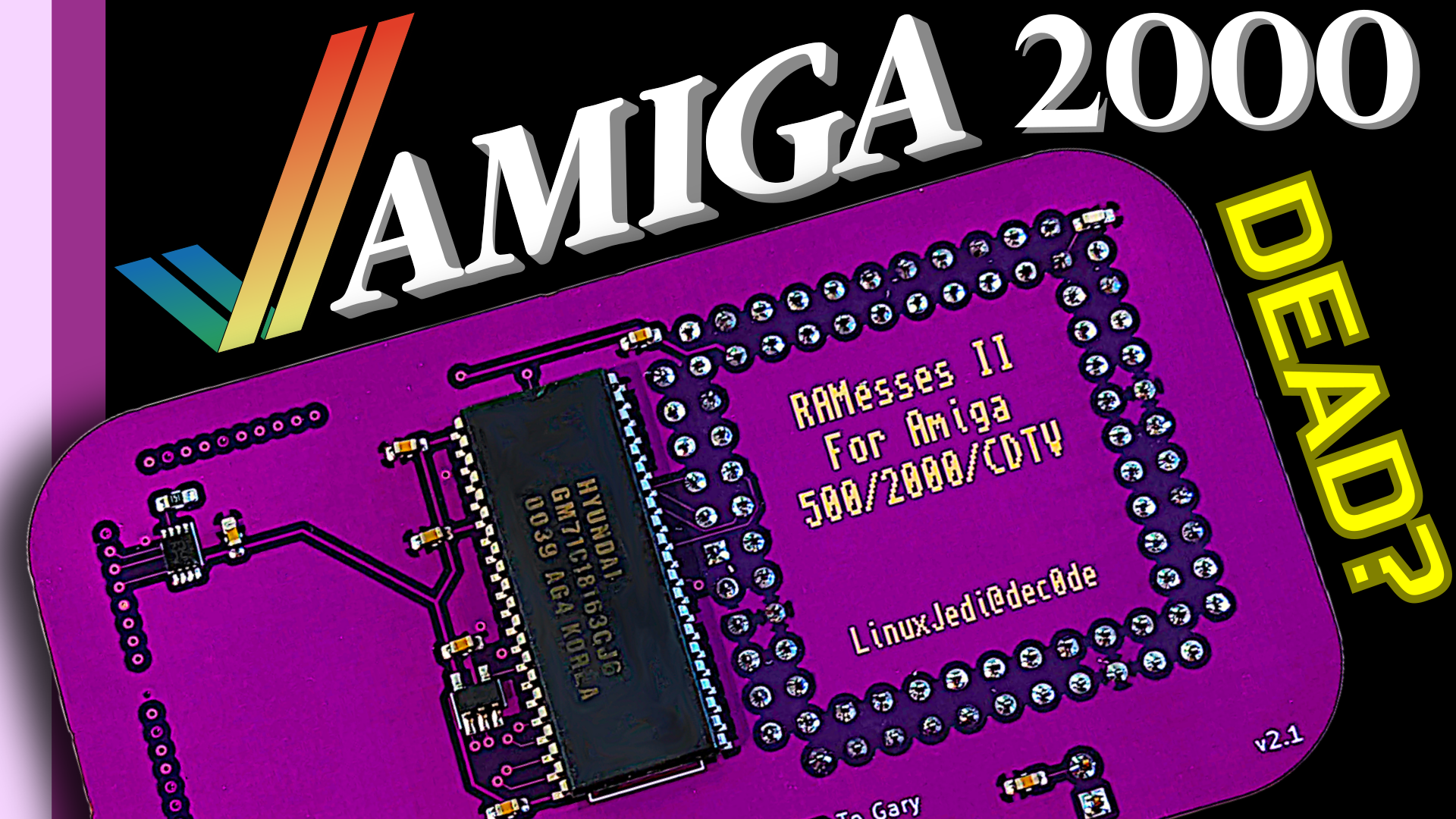I’ve been on quite the journey with my Amiga 2000 lately, and let me tell you, it’s been a rollercoaster of challenges and triumphs. From the moment I got it, slightly dusty and with a few signs of wear, I knew this project was going to be something special.
In my last video, I shared the hurdles I faced in getting the Amiga up and running smoothly. Despite some setbacks, including major surgery to install the upgrades I had in mind, I was determined to see this through.
https://www.youtube.com/watch?v=w7D9_lpqDj4
The first hurdle was installing AmigaOS 3.2 from CD-ROM. While the setup seemed straightforward, it took some troubleshooting to ensure everything worked seamlessly. I opted to use SCSI spinning rust for storage, adding a nostalgic touch to the system. Sometimes, the sound of a magnetic hard drive spinning brings back fond memories.
Next up was expanding the chip RAM to 2MB using the Ram expansion kit. This seemingly simple task turned into a soldering marathon as I had to swap out the Agnus and Gary sockets. With 132 pins to solder, it was no easy feat, but I persevered.
Adding a coin cell battery adapter and upgrading the 16-bit ISA slots were also on the agenda, promising exciting possibilities for future projects.
To image the old SCSI disk that came with the accelerator card, it took multiple attempts, but I finally got the SCSI drive to spin up and register on the controller, allowing me to image the drive successfully. It was a moment of triumph after much trial and error.
As I wrap up this phase of the project, I’m already planning more upgrades and improvements for my beloved Amiga 2000.
If you’re interested, let me know if you’d like to see a dedicated video on physical disk imaging—I’d be happy to share my process!